Questions? Check our FAQ or contact us
Here you can find our frequently asked questions. If your couldn’t find an answer for your quesiton please contact us clicking on the button below
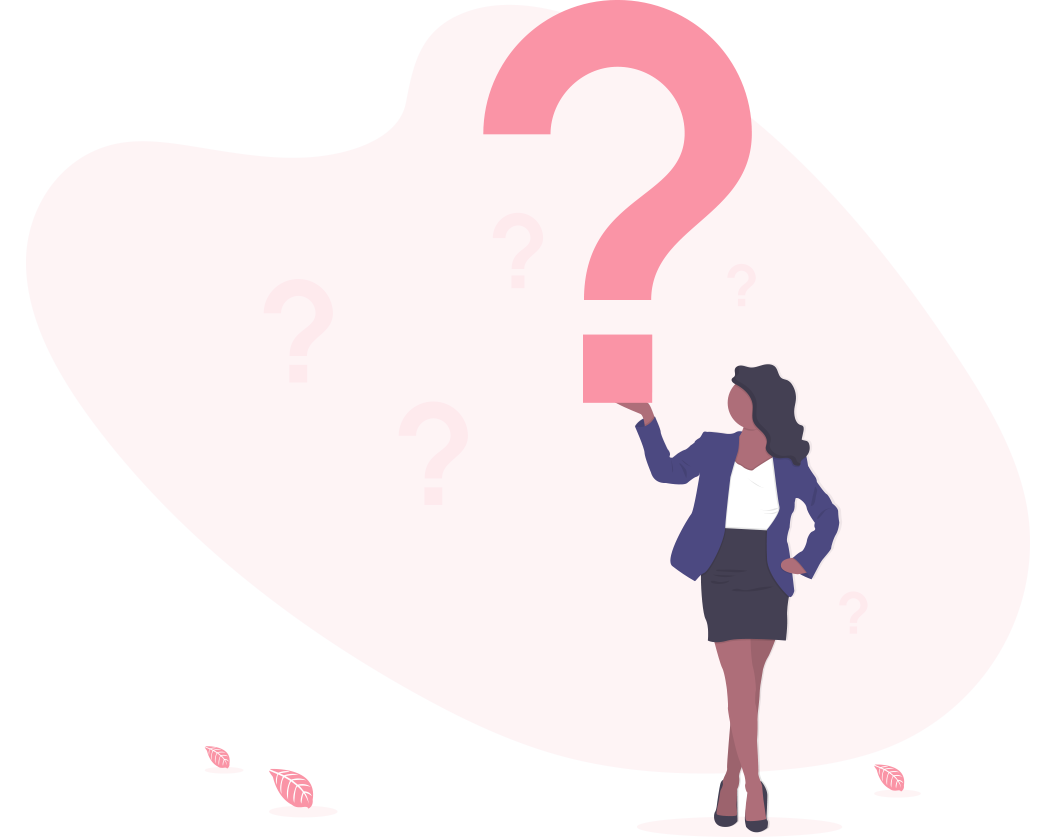
Frequently Asked Questions
Download our app in App Store or Google Play. Search for Bonuscard and you will find it. Click register and fill in your information and create your account.
Your information has been registered by a retailer. If your e-mail address is already registered you can click ‘Forgot password’ and you will receive an e-mail where you can choose a password and then log in. Be sure to check your trash can if you don´t see the mail in your inbox. If your phone number is registered, send us an e-mail to info@bonuscard.com and we will help you access your account.
When you shop online you need to send an e-mail or a message with your order number to the webshop customer support and notify them that you are a member in Bonuscard and you will get your possible discounts and stamps afterwards.
When you shop in a connected store tell them that you are a member in Bonuscard and show your profile in your app or give your phone number. The store then register your purchase and you will get your possible discounts and stamps right away and you can see your purchase on your account in the app.
You handle your membership on your account in the Bonuscard app. To apply to a membership follow these steps.
- Log in on your account in our app
- Go to the menu in the bottom and click on profile
- Select club membership and then register
- Search for the brand you want to apply to and fill in your application
You handle your membership on your account in the Bonuscard app. To order puppy/kitten package follow these steps.
- Log in with your e-mail and password
- Go the menu in the upper right corner and click Club membership
- Click My memberships
- Click Order start package and register your order
No, you can not register a purchase yourself. All purchases must be registered by the stores. If your store has forgot to register your purchase you can contact the store and they can register your purchase afterwards.
You don´t need the app. But we highly recommend it! You will have a much better view of your account and benefits and discounts in the app.
If you don´t have any possibilities to download the app you can create an account on the web.